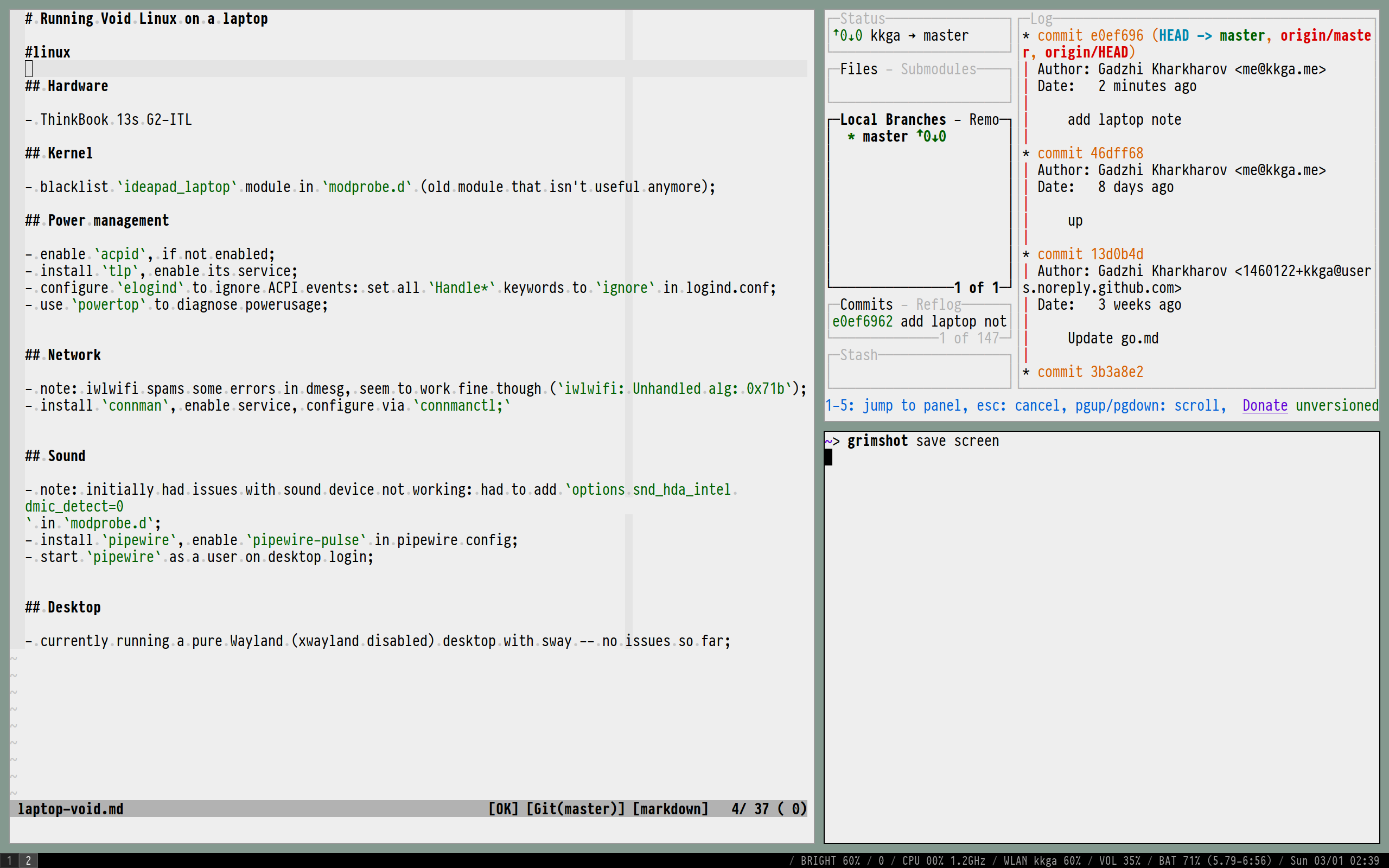kkga
⁄ Running Void Linux on a laptop
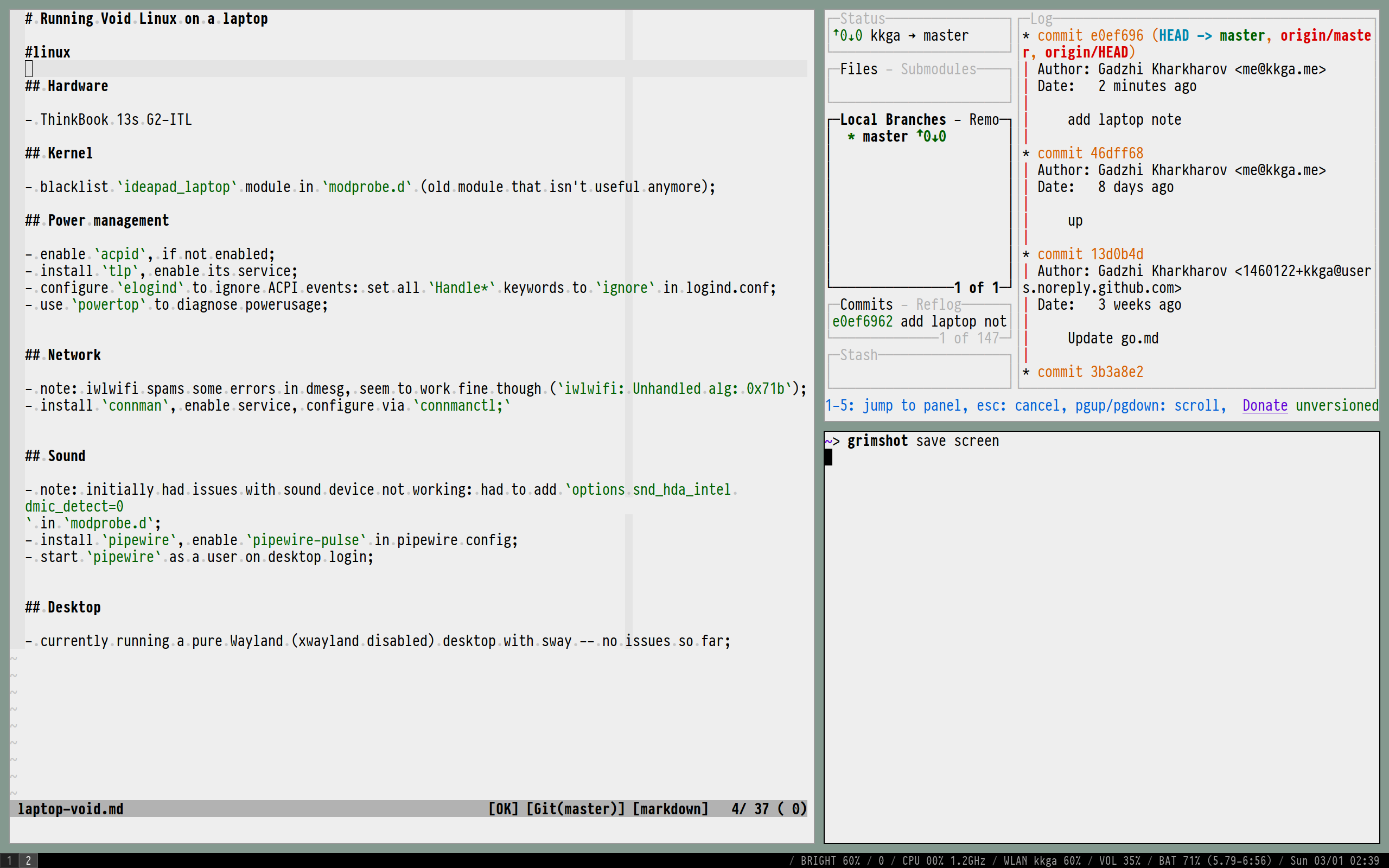
Hardware
Kernel
- blacklist
ideapad_laptop module in modprobe.d (old module that isn’t
useful anymore);
- update 2021-04-11: as of Linux 5.11, removed the blacklist — module is not
loaded automatically anymore
Power management
- enable
acpid, if not enabled;
- install
tlp, enable its service;
- configure
elogind to ignore ACPI events: set all Handle* keywords to
ignore in logind.conf;
- use
powertop to diagnose powerusage;
Network
- note: iwlwifi spams some errors in dmesg, seem to work fine though
(
iwlwifi: Unhandled alg: 0x71b);
- disable
wpa_supplicate service, if enabled;
install connman, enable service, configure via connmanctl; upd:
connman seems unstable and noisy;- ended up using
dhcpcd + iwd;
- had to add
UseDefaultInterface=true in [General] section of
/etc/iwd/main.conf, according to Void’s
handbook.
Graphics
- mesa works out of the box;
- for vulkan, install
mesa-vulkan-intel;
Sound
- note: initially had issues with sound device not working: had to add
options snd_hda_intel dmic_detect=0 in modprobe.d;
- update 2021-04-11: as of Linux 5.11, removed any extra options — both audio
and mic work fine
- install
pipewire, enable pipewire-pulse in pipewire config;
- start
pipewire as a user on desktop login;
- note: maybe create a user runit service for it;
Desktop
- currently running a pure Wayland (xwayland disabled) desktop with Sway — no
issues so far;
elogind and dbus are required for Sway;- start sway with
dbus-run-session sway;
libseat might show an error about seatd not present, can be removed by
exporting LIBSEAT_BACKEND=logind before starting Sway